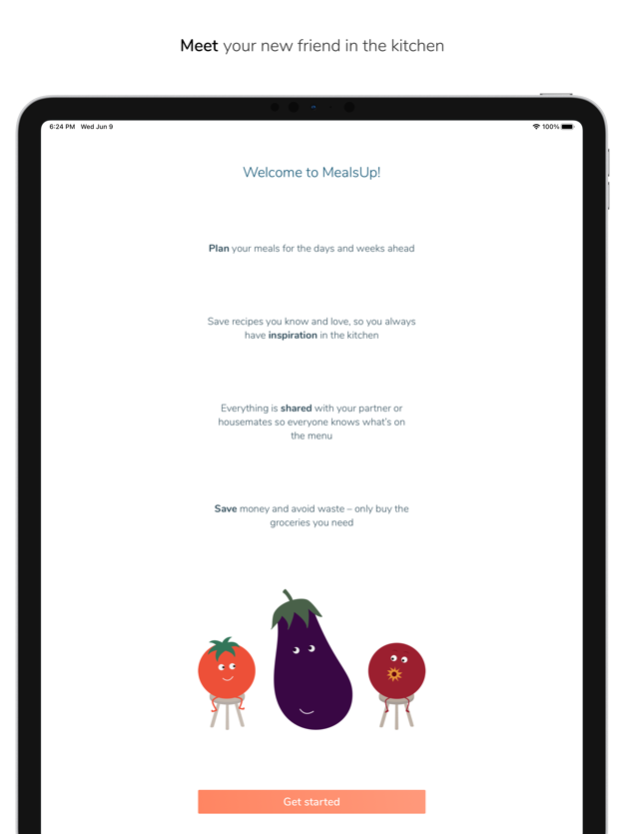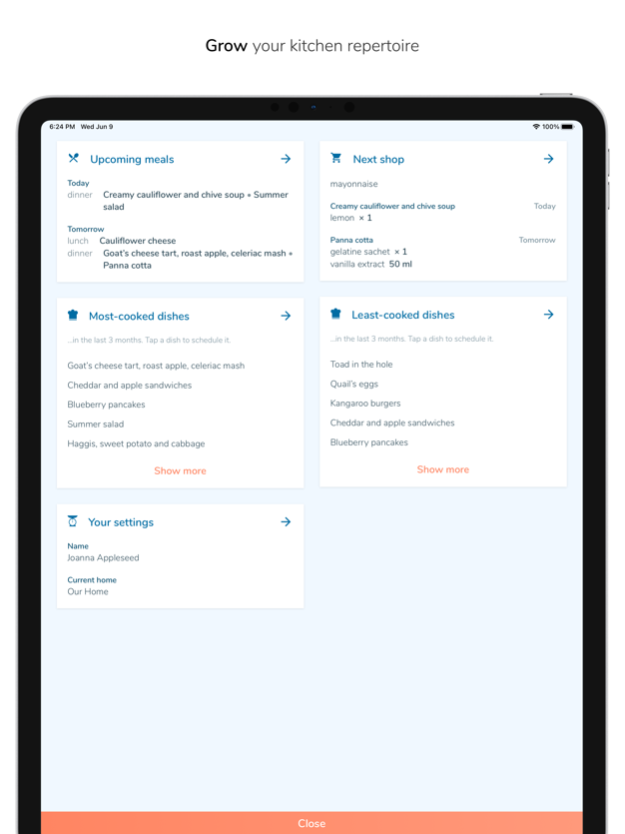MealsUp 1.20.9
Continue to app
Free Version
Publisher Description
Plan your meals, save your recipes and get automatic shopping lists – with a refreshing, functional design.
• Plan your meals for the days and weeks ahead.
• Save recipes you know you can cook, so you always have inspiration in the kitchen.
• Everything is shared with your partner or housemates so you always know what meals you’re having and what ingredients you need to pick up.
• Save money and avoid waste – only buy the groceries you need.
Why choose MealsUp?
• First-class offline support: use MealsUp as normal, whether you’re online or not. Everything seamlessly syncs once you're back online.
• Realtime shared accounts: your meals, dishes and shopping list are shared between you and your housemates and update in realtime.
• Metric and US units: use either, or both, and instantly convert from one to the other.
• Receive intelligent ingredient suggestions when adding your dishes.
• Print your meal plan to share with relatives or stick on the fridge.
Jul 6, 2022
Version 1.20.9
With this update, a feature that has been requested by many users over many years now: a combined shopping list!
You can now switch the shopping list to combine duplicate ingredients for different dishes under a single entry. Shopping for some egg mayo sandwiches today and a French omelette tomorrow? You no longer need to check off eggs multiple times when you just bought a single box.
This feature has taken a long time to implement because we have experimented with many different approaches. It's not easy to make a complicated combination of different amounts and different units (for example, 100ml of milk plus 3tsp of milk) easy to read, while still allowing you to check off only parts of the combined ingredients. But we think we have found something that works well.
Please let us know what you think!
About MealsUp
MealsUp is a free app for iOS published in the Health & Nutrition list of apps, part of Home & Hobby.
The company that develops MealsUp is Benjamin Styles. The latest version released by its developer is 1.20.9.
To install MealsUp on your iOS device, just click the green Continue To App button above to start the installation process. The app is listed on our website since 2022-07-06 and was downloaded 1 times. We have already checked if the download link is safe, however for your own protection we recommend that you scan the downloaded app with your antivirus. Your antivirus may detect the MealsUp as malware if the download link is broken.
How to install MealsUp on your iOS device:
- Click on the Continue To App button on our website. This will redirect you to the App Store.
- Once the MealsUp is shown in the iTunes listing of your iOS device, you can start its download and installation. Tap on the GET button to the right of the app to start downloading it.
- If you are not logged-in the iOS appstore app, you'll be prompted for your your Apple ID and/or password.
- After MealsUp is downloaded, you'll see an INSTALL button to the right. Tap on it to start the actual installation of the iOS app.
- Once installation is finished you can tap on the OPEN button to start it. Its icon will also be added to your device home screen.